Configure Default Setup on a Case Template
The Defaults panel allows administrators to set default parameters for cases based on the template you are creating. You can assign conditions, fees, flags, people roles, a workflow, and case data groups to the template depending on the type of permit or application the template is designed for.
|
|
- From the home page, click Permitting and click Case Templates.
![]() TIP: You can filter the list of records displayed. See Filter Records for more information.
TIP: You can filter the list of records displayed. See Filter Records for more information.
- Select an existing template.
- Use the drop-down lists in the Defaults panel to select the defaults you want to associate with the template.
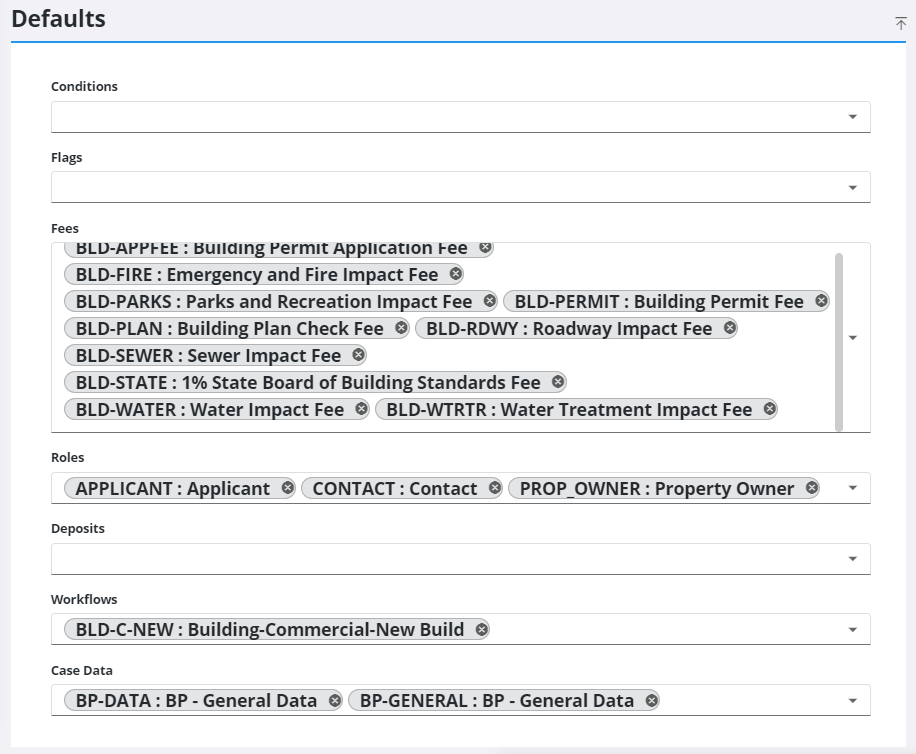
![]() NOTE: Admin automatically saves the changes you make. A notification pops up to verify the changes have been saved.
NOTE: Admin automatically saves the changes you make. A notification pops up to verify the changes have been saved.

