Configure Escrow Fees
The Escrow Fees panel allows administrators to designate which fees associated with the template can be paid using funds from a contractor's escrow account. For example, on a building permit case template, any building fees paid by the contractor could be designated as escrow fees while any licensing fees, utility permit fees, or other fees normally paid by an individual might be omitted.
|
|
- From the home page, click Permitting and click Case Templates.
- On the Case Templates panel, select a template.
- On the Escrow Fees panel, select the desired fee types using the drop-down list.
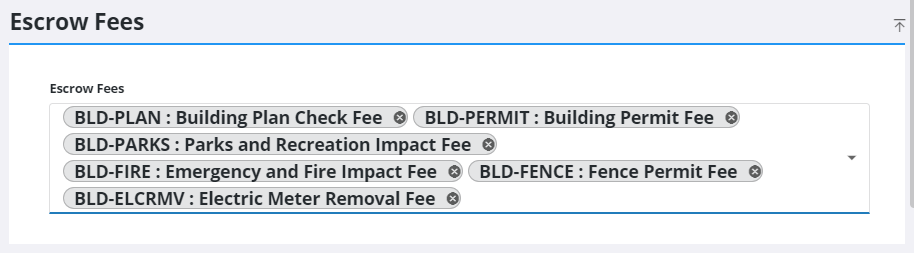
![]() NOTE: Your changes are automatically saved, and the changes are verified by a notification at the bottom of the page.
NOTE: Your changes are automatically saved, and the changes are verified by a notification at the bottom of the page.

