Configure Reports on a Case Template
The Reports panel allows you to choose which reports will be accessible to download from the public site on the case's Summary page or what reports can be used to print from Respond.
|
|
- From the home page, click Permitting and click Case Templates.
- On the Case Templates panel, select a template.
- Use the Reports drop-down list to add or remove reports.
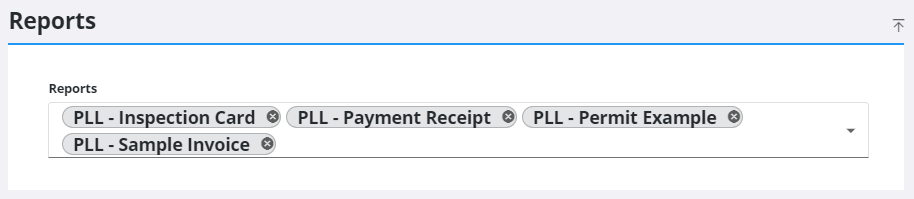
![]() NOTE: Your changes are automatically saved, and the changes are verified by a notification at the bottom of the page.
NOTE: Your changes are automatically saved, and the changes are verified by a notification at the bottom of the page.

