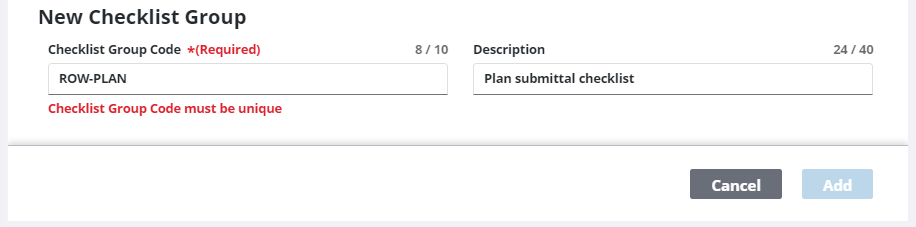Clone a Checklist Group
|
|
- From the home page, click Permitting and click Checklist Setup.
![]() TIP: You can filter the list of records displayed. See Filter Records for more information.
TIP: You can filter the list of records displayed. See Filter Records for more information.
- On the Checklist Group panel, select the checklist you want to clone and click Clone selected records.
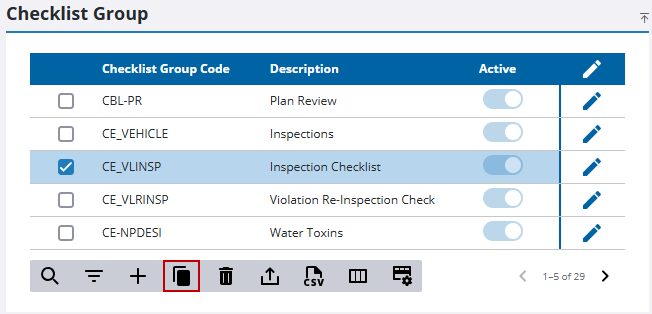
- In the New Checklist Group section, edit the Checklist Group Code and the Description.
- Click Add.