Edit a Checklist Status
Existing checklist statuses (also known as correction statuses) can be edited.
|
|
- From the home page, click Permitting and click Checklist Status Codes.
![]() TIP: You can filter the list of records displayed. See Filter Records for more information.
TIP: You can filter the list of records displayed. See Filter Records for more information.
- Select a Correction Status Code on the Correction Status panel.
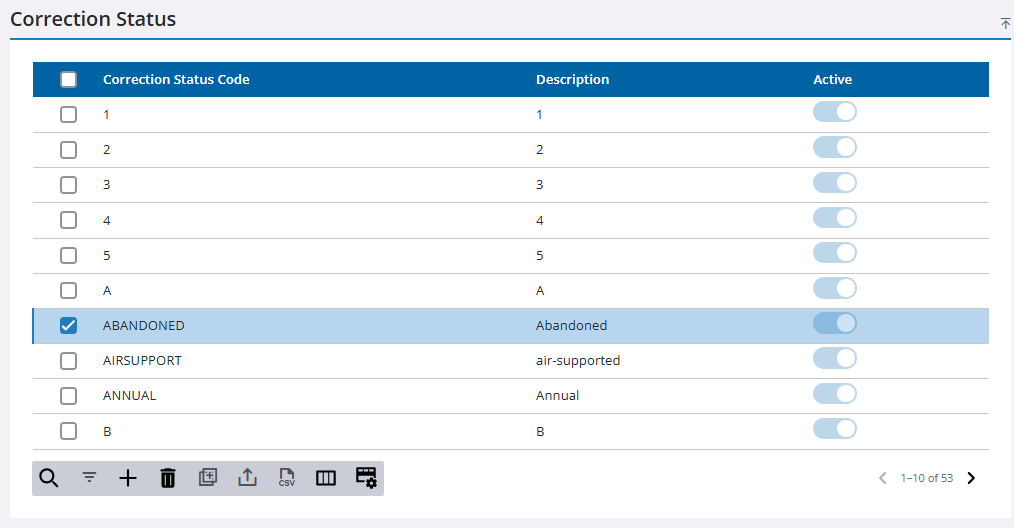
- On the Correction Status Details panel, make any changes needed.
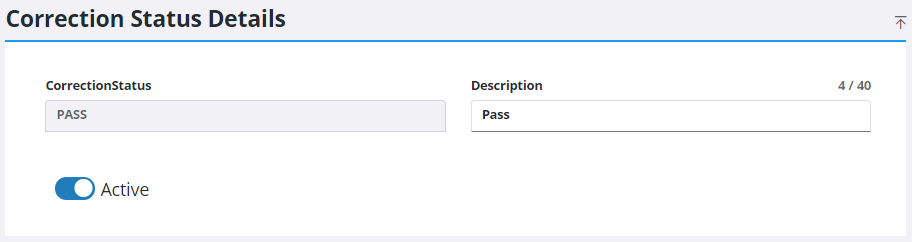
![]() NOTE: Your changes are automatically saved, and the changes are verified by a notification at the bottom of the page.
NOTE: Your changes are automatically saved, and the changes are verified by a notification at the bottom of the page.

