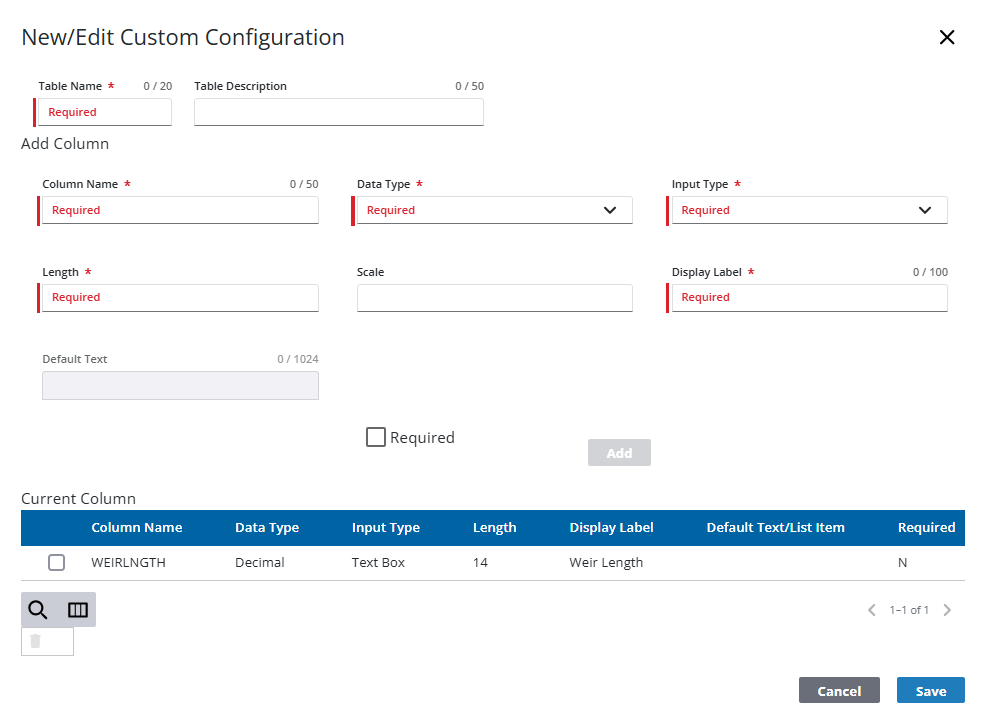Clone a Custom Form
You can create a custom form based on an existing one by cloning the desired template, then editing the custom form to make it unique.
|
|
- From the home page, click Permitting and click Custom Form.
![]() TIP: You can filter the list of records displayed. See Filter Records or Filter Custom Forms for more information.
TIP: You can filter the list of records displayed. See Filter Records or Filter Custom Forms for more information.
- On the Custom Column panel, select the custom form you want to clone and click Copy.
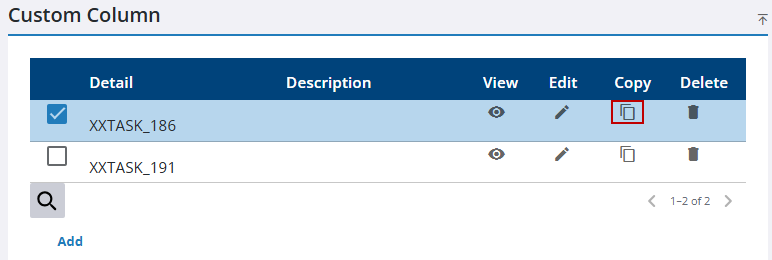
- Enter the Table Name and Table Description for the new custom configuration and make any changes as desired.
- Click Save.