Add a Mobile Map Package
The Mobile Map Package (MMPK) option allows administrators to define a base map for offline use in the Cityworks mobile apps (Android and iOS), which are available for users requiring permitting functionality. When offline, asset layers still appear in the map and can be attached to work activities. Location data can be stored in the MMPK and accessed when the device is offline. MMPKs are not supported in Trimble Unity Field.
Mobile map packages are read-only and can be comprised of multiple maps, locators, and/or routing networks. They require little memory space and can be easily shared, updated, and used with ArcGIS apps and applications developed with ArcGIS Runtime. There is a two GB limit for all .mmpk files.
- Click the Service Resources tab.
- Click Add record on the Service Resources panel.

- Enter a Name for the service and select Mobile Map Package from the Service Type drop-down list.
- Add a .mmpk file by either clicking Browse and navigating to the file or by dragging and dropping the file in the gray area that says drop a .mmpk file here to upload.
- Click Add.
![]() TIP: You can filter the list of records displayed. See Filter Records for more information.
TIP: You can filter the list of records displayed. See Filter Records for more information.
- Select the new resource from the Service Resources panel to edit the Resource Details.
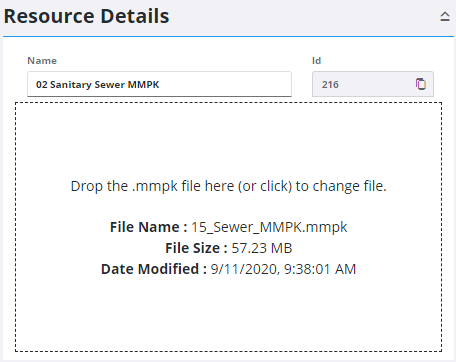
The Id, a unique number assigned to the service resource, appears to the right of the resource Name.
Once a Mobile Map Package is added as a resource, add it to a Service Definition. See Add Services to a Service Definition for more information.

