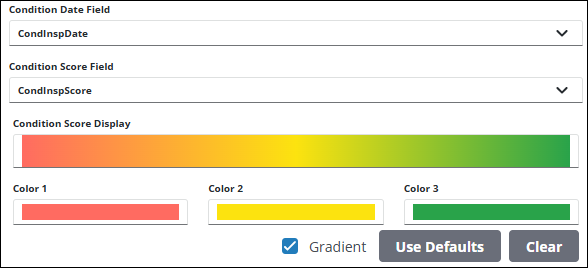Configure Condition Score Display
The condition score display can be configured for each asset type to set the colors that indicate the health of an asset in Asset Details in Respond.
|
|
- Select Color 1 for the worst scoring assets.
- Select Color 2 for assets that score in the middle.
- Select Color 3 for the best scoring assets.
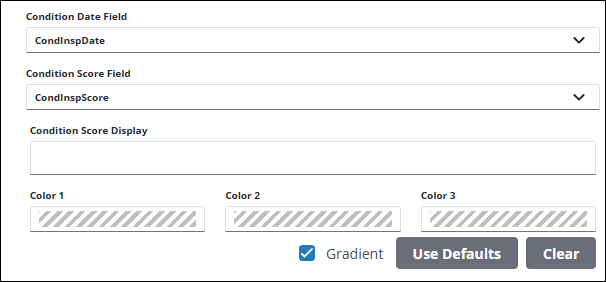
- Select the Gradient check box if a color gradient is desired.
- Click Use Defaults to use the default of red, yellow, and green to indicate asset health.
- Click Clear to clear the selected colors.