Remove Map Images
If Generate Map Images is turned on for map preferences, images can build up and take up storage. Domain administrators can remove images generated for work orders, inspections, service requests, and cases in a selected date range.
- From the home page, click GIS and click Event Images.
- Click the Event Images tab.
- Select the work activities that you'd like to remove generated images for.
- Enter the Start Date and End Date.
- Click Delete Images.
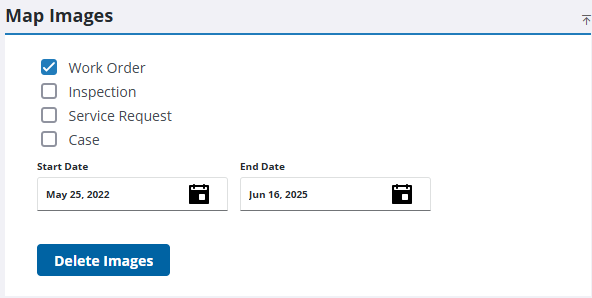
- Click OK on the confirmation panel.

