Configure Observation Categories
Observations categories need to be created to assign to observations. The Observation Category can be used to classify the group an observation is in to be able to sort or classify it on reports. For example, the observation category could be Asphalt Pavement and the observations may be recording information on potholes or raveling. Using these categories, you could use the data at the observation level and roll it up to the category level to assess how the network assets are performing at higher levels.
- From the home page, click Configure and click MQA General.
- Click Add record on the Observation Categories panel.
- Enter the Category Name.
- Enter a Weight. The weight is used to determine the Level of Service score.
- Click Create.
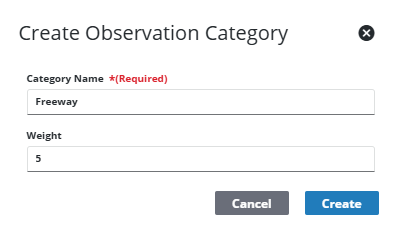
The category appears in the Observation Categories panel.
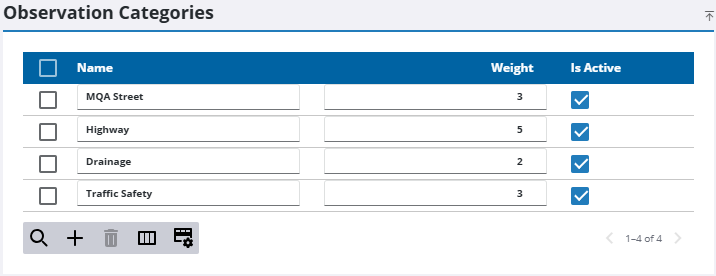
- To make a category inactive, clear the Is Active check box.
- To remove a category, select it and click Delete selected records.

