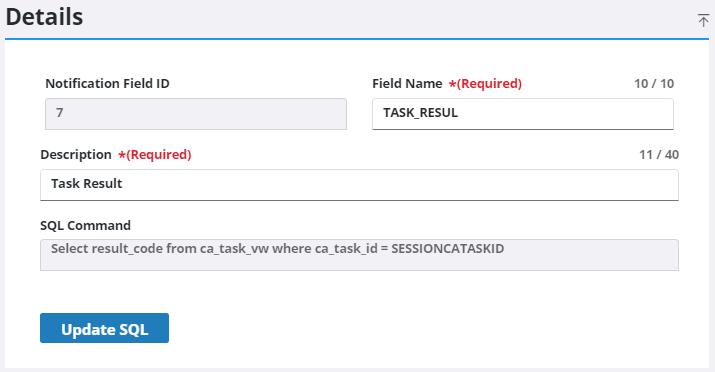Edit a Notification Field
Notification fields may be edited.
|
|
- From the home page, click Permitting or Configure and click Notification Fields.
![]() TIP: You can filter the list of records displayed. See Filter Records for more information.
TIP: You can filter the list of records displayed. See Filter Records for more information.
- Select the record you want to edit on the Notification Fields panel.
![]() NOTE: Multiple records can be added or edited at the same time. See Perform a Bulk Export or Bulk Import for more information.
NOTE: Multiple records can be added or edited at the same time. See Perform a Bulk Export or Bulk Import for more information.
- On the Details panel, edit any available fields.
- The Active switch is turned on by default. To preserve historical data and maintain integrity, turn off the Active switch rather than deleting the record. See Remove a Notification Field for more information.
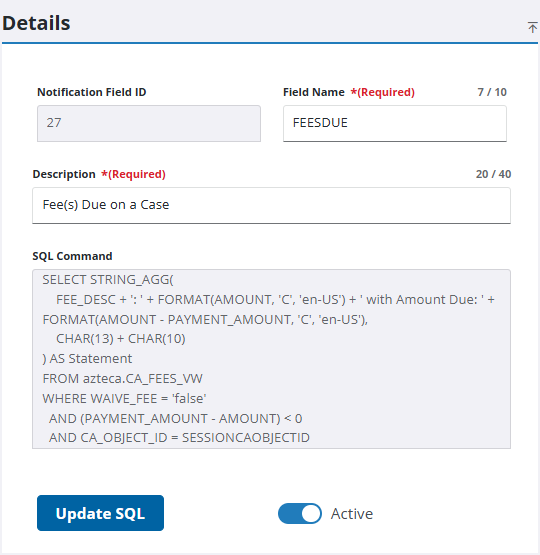
![]() NOTE: Your changes are automatically saved, and the changes are verified by a notification at the bottom of the page.
NOTE: Your changes are automatically saved, and the changes are verified by a notification at the bottom of the page.
- Click Update SQL to edit the SQL Command.
- Edit the query in the text field.
- Click Verify SQL to validate the query.
- Click Save.