Manage Your Trimble ID Profile
You can open your Trimble ID profile from an app to edit it as needed.
- Click Profile on the main toolbar.
- Select your username to open your Trimble ID profile information.
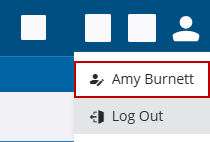
- Make any changes wanted in the new browser tab that opens. See Manage My Trimble ID Profile in the Trimble Account Services documentation for information on editing basic information, or changing your email or password for your Trimble ID.
![]() NOTE: If you log in through Single Sign-on (SSO), then some features are not available, such as changing your email address, password, and multifactor authentication setup.
NOTE: If you log in through Single Sign-on (SSO), then some features are not available, such as changing your email address, password, and multifactor authentication setup.
- Navigate to the landing page.
- Click Profile on the main toolbar.
- Click the edit profile icon.
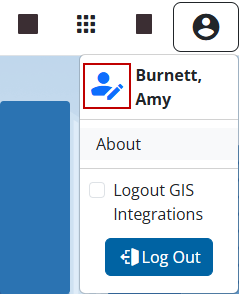
- Make any changes wanted in the new browser tab that opens. See Manage My Trimble ID Profile in the Trimble Account Services documentation for information on editing basic information, or changing your email or password for your Trimble ID.
![]() NOTE: If you log in through Single Sign-on (SSO), then some features are not available, such as changing your email address, password, and multifactor authentication setup.
NOTE: If you log in through Single Sign-on (SSO), then some features are not available, such as changing your email address, password, and multifactor authentication setup.

