Log In with GIS Integrations for the First Time
The first time a user logs in using Trimble ID and there are GIS integrations associated to their account, they must enter their credentials. When logged in with Trimble ID and one or more GIS Integrations, all GIS tokens from the GIS integrations are registered with the ArcGIS Identity Manager.
- Click Trimble ID.
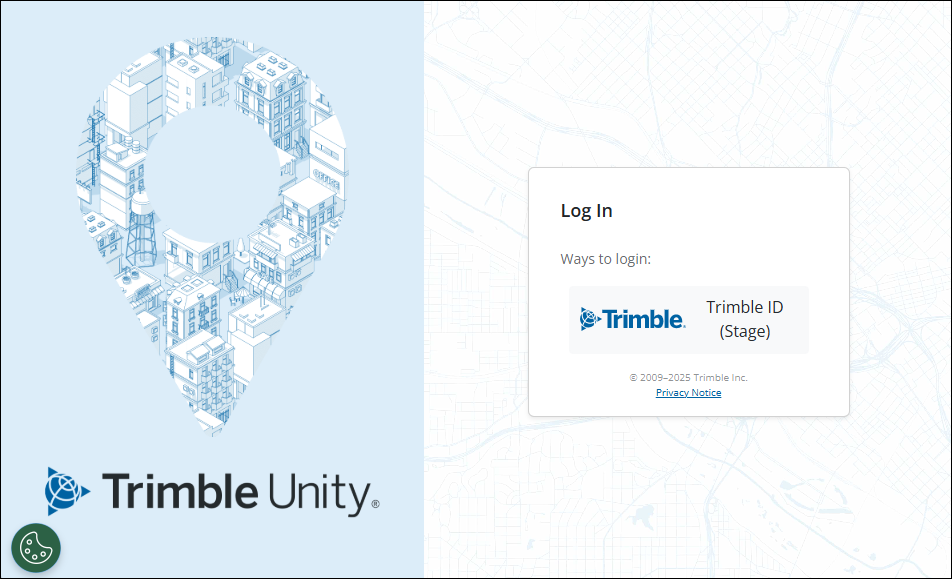
- Enter the email or username and click Next.
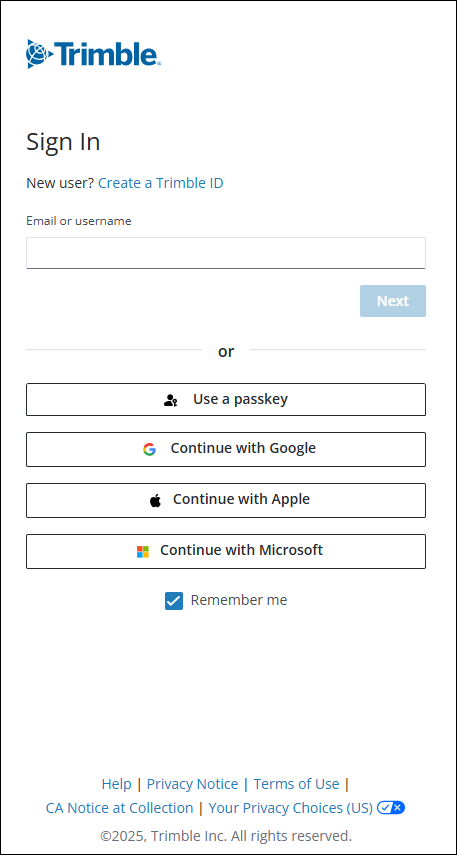
- Enter your Password and click Sign In.
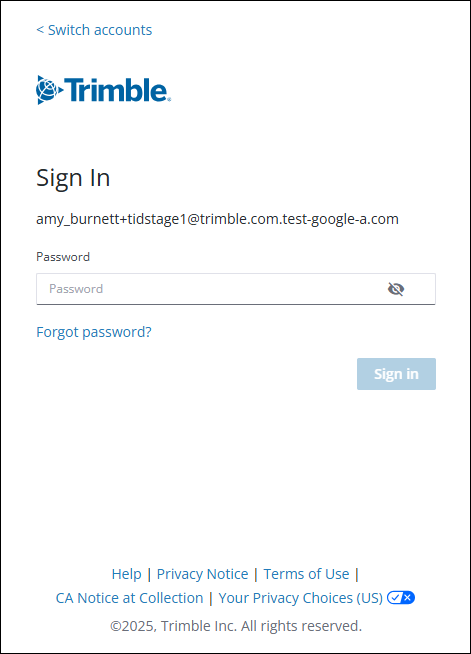
Now you can sign in to any associated GIS integrations.
- Click Continue.
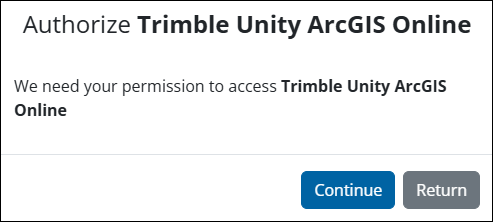
- Enter the credentials for your corresponding GIS account. The following screenshot shows an ArcGIS Online integration.
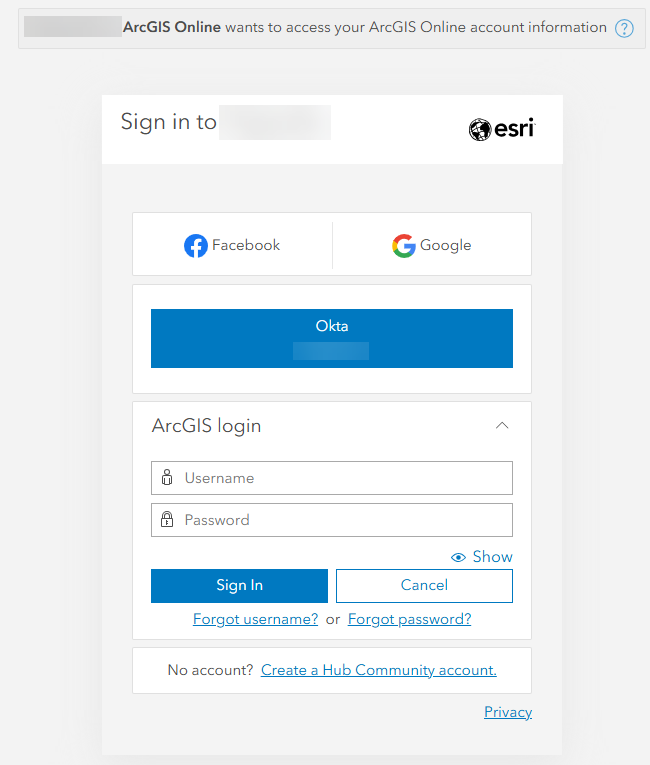
The next time you log in, the GIS integrations are automatically logged in to as well.

