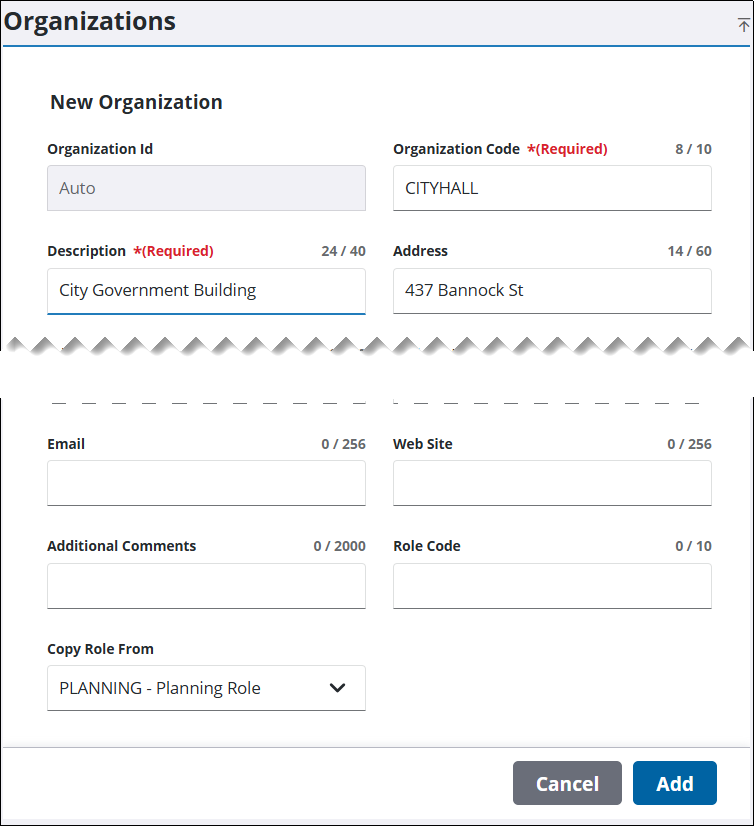Add an Organization
|
|
- From the home page, click Permitting then Organization Structure.
- On the Organizations panel, click Add record.
![]() NOTE: Multiple records can be added or edited at the same time. See Perform a Bulk Export or Bulk Import for more information.
NOTE: Multiple records can be added or edited at the same time. See Perform a Bulk Export or Bulk Import for more information.
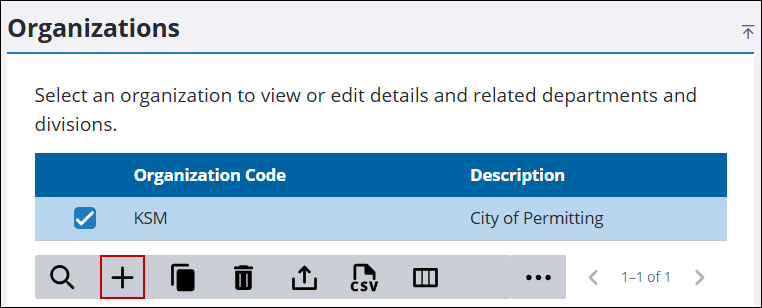
-
In the New Organization section, enter a name of up to 10 characters in the Organization Code field.
- Enter a brief explanation of the organization (up to 40 characters) in the Description field.
![]() IMPORTANT: While the Organization Code and Description fields are the only fields required to create a new organization, it is important to provide as much of the additional information as possible. These additional fields identify the user in charge of the organization, their contact information, and the organization's main contact information.
IMPORTANT: While the Organization Code and Description fields are the only fields required to create a new organization, it is important to provide as much of the additional information as possible. These additional fields identify the user in charge of the organization, their contact information, and the organization's main contact information.
- Complete remaining fields with available information.
- Click Add.