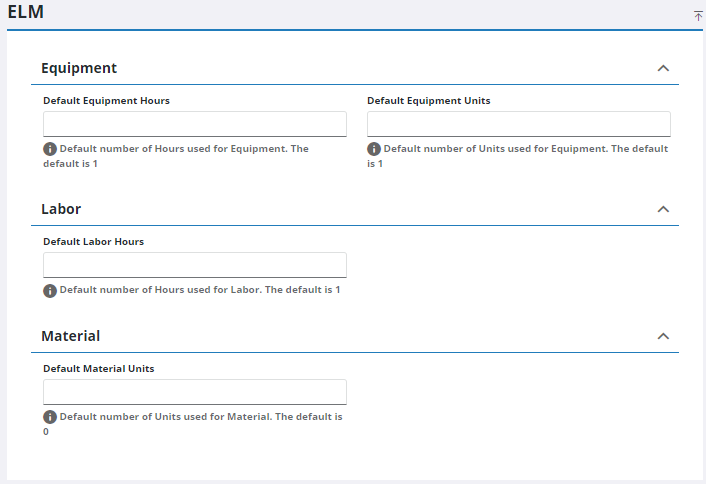Configure ELM Preferences
The ELM panel contains default preferences that can be set for equipment, labor, and material on the ELM page in Respond.
- From the home page, click Admin and click Preferences.
- Click the Maintain tab.
- Expand the Equipment section on the ELM panel.
- Enter the Default Equipment Hours.
- Enter the Default Equipment Units.
- Expand the Labor section.
- Enter the Default Labor Hours.
- Expand the Material section.
- Enter the Default Material Units.