Associate Other System Codes to a Service Request Template
Other system codes allow you to relate a code and up to two descriptions from another system, like 311, to a service request template.
- From the home page, click Configure and click Service Request Other System Codes.
The Other System Codes panel displays the existing codes.
![]() TIP: You can filter the list of records displayed. See Filter Records for more information.
TIP: You can filter the list of records displayed. See Filter Records for more information.
- Select the system code you'd like to associate to a service request template.
- In the Details panel, select a Request Template from the drop-down list.
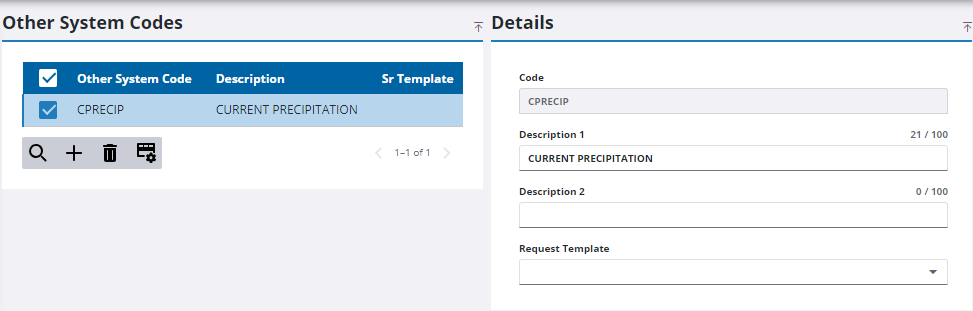
![]() NOTE: Your changes are automatically saved, and the changes are verified by a notification at the bottom of the page.
NOTE: Your changes are automatically saved, and the changes are verified by a notification at the bottom of the page.

