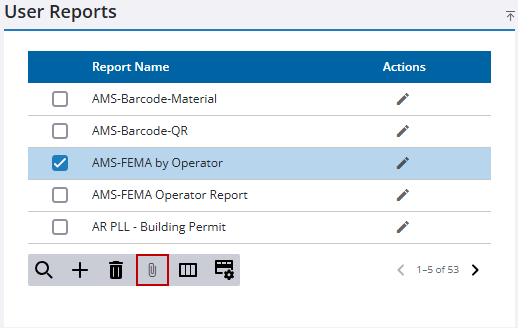Add a Report
Add reports for Trimble Unity Permit or Trimble Unity Maintain. If ActiveReports are added here, they can be accessed from the Report Designer in Respond.
|
PREREQUISITES:
|
- From the home page, click Permitting and click System Reports.
- On the User Reports panel, click Add record.
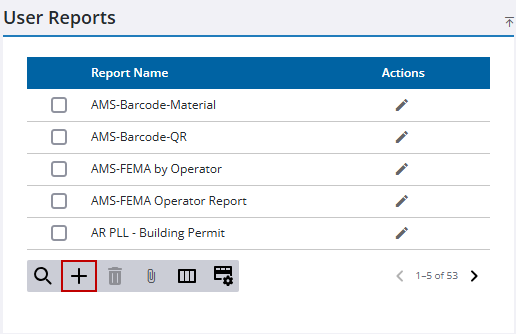
- In the New Data section, enter a Report Name.
- In the Report File field, upload the desired file.
- Click Add.
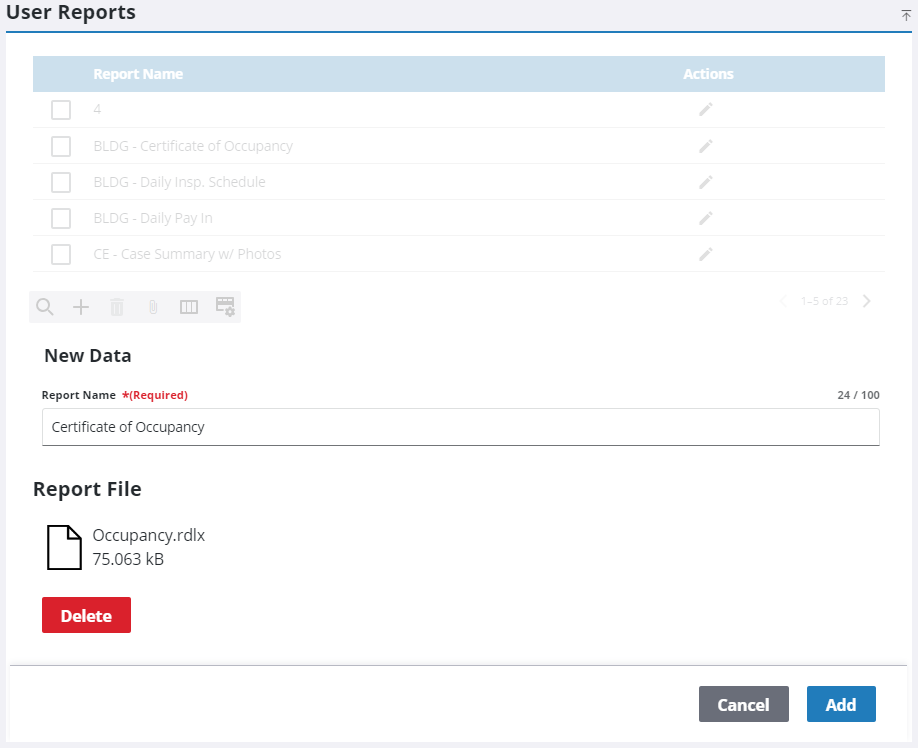
The new report is listed on the System Reports panel and is available for use.
![]() NOTE: An Attach File option allows you to add a file to the reports folder (...\<site_name>\host-data.user\reports) without adding it to the core database. Files added in this way are visible from the File tab of the Report Designer page in Respond.
NOTE: An Attach File option allows you to add a file to the reports folder (...\<site_name>\host-data.user\reports) without adding it to the core database. Files added in this way are visible from the File tab of the Report Designer page in Respond.