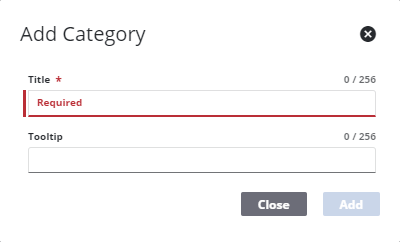Add a Template Category
This section discusses how to configure a new template category.
|
|
- From the home page, click Permitting and click Template Category.
- On the Template Categories panel, click Add Category at the bottom of the panel.
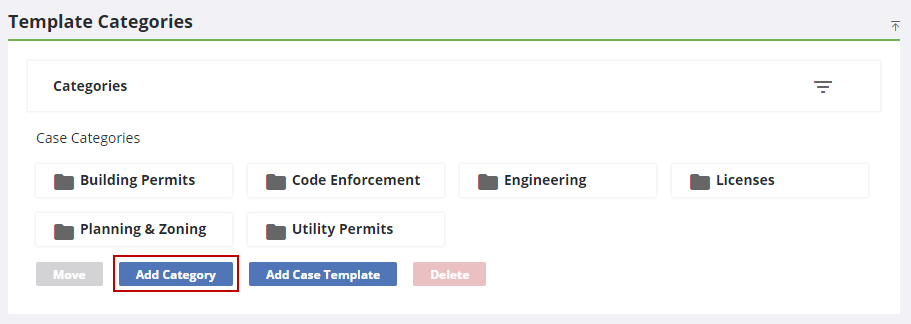
- Enter the Title.
- Enter any text you want to appear when users hover over the button in the Tooltip field.
- Click Add.