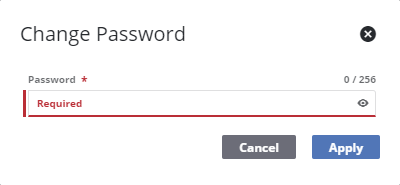Change a User Password
|
|
- From the home page, click Permitting and click Users.
![]() TIP: You can filter the list of records displayed. See Filter Records for more information.
TIP: You can filter the list of records displayed. See Filter Records for more information.
- On the Users panel, select the user whose password you want to edit.
- On the Details panel, click Change Password.
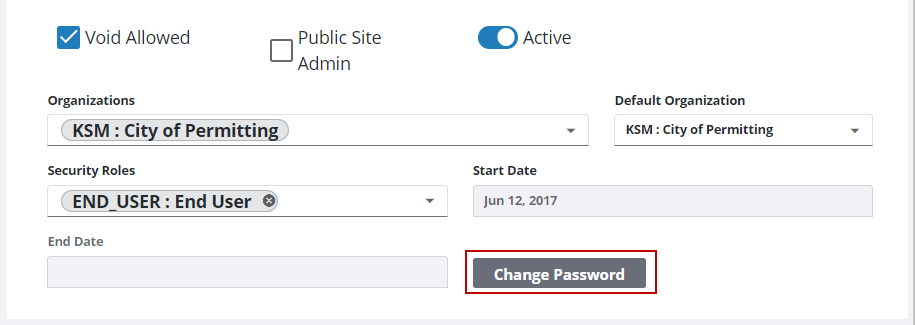
- On the Change Password panel, enter a new password and click Apply.