Switch Base Maps
You can switch between available ArcGIS Online base maps and choose the base map that best suits your immediate needs, whether it's high resolution imagery for detailed inspections, a topographic map for understanding terrain, or a street map for navigation. When connected to the internet, base maps can be changed at any time to better account for current conditions and visibility.
|
|
- On the map, tap the More Actions icon.
The More Actions menu appears.
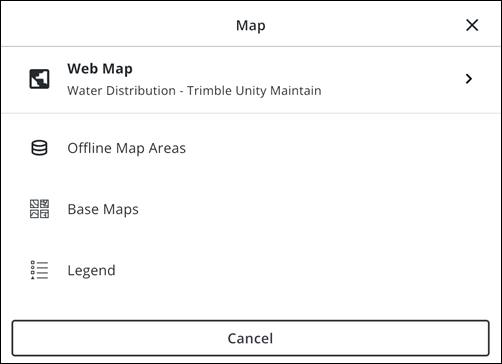
- Tap Base Maps.
The Base Map Selection Tool appears.
- Search: Tap to search for a base map.
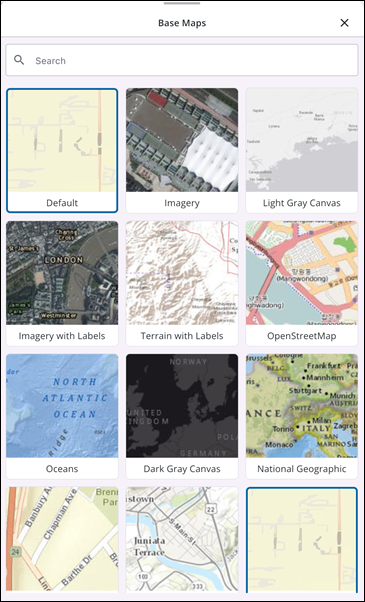
- Select a base map to use.
The base map updates.

