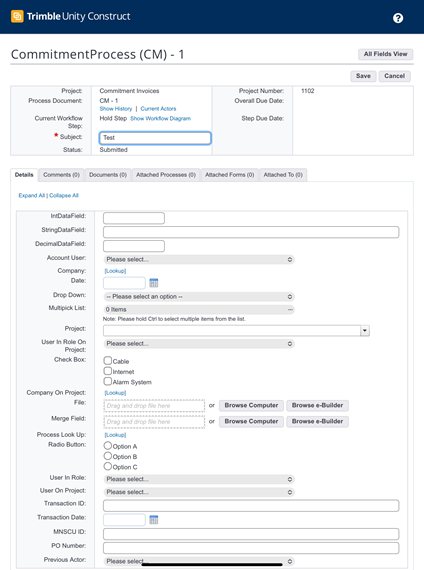View Cost-Enabled Processes
When viewing process instances or work activities with cost-related items, such as budget changes, commitments, general invoicing, and allowances, you can view and edit the cost-related items in the Trimble Unity Construct web application.
- Open a cost-related work activity.
- Tap the cost-related section to open it.
- Tap the Edit in Browser link.
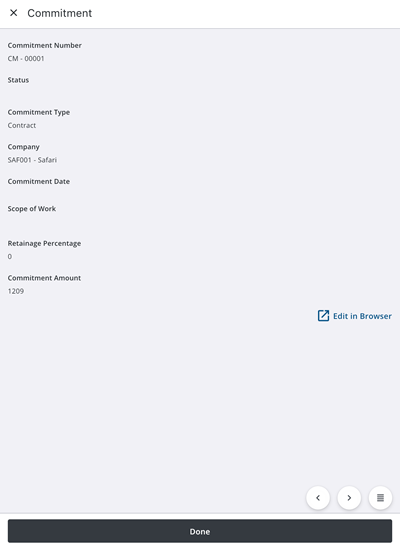
The process instance details page opens in the Trimble Unity Construct web application.