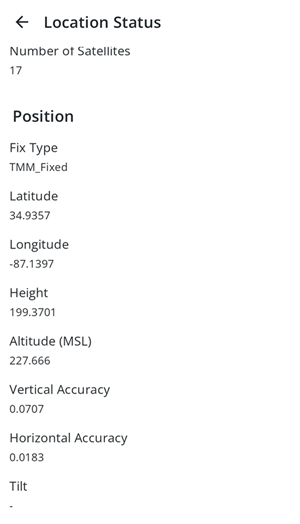Show Distance and Bearing and My Location On Maps
You can view your distance and bearing and location on the map.
The Locate feature allows users to capture high accuracy positioning data.
![]() NOTE: The Locate feature is only as precise as the accuracy of the data collected. If the asset's location is not accurate to begin with, the Advanced Locate data will not be accurate either. For best results, ensure high accuracy for the asset's location data.
NOTE: The Locate feature is only as precise as the accuracy of the data collected. If the asset's location is not accurate to begin with, the Advanced Locate data will not be accurate either. For best results, ensure high accuracy for the asset's location data.
- Open a work activity.
- Tap More.
- Tap Locate.
The map opens to your current location and displays the Locate compass with navigation directions.
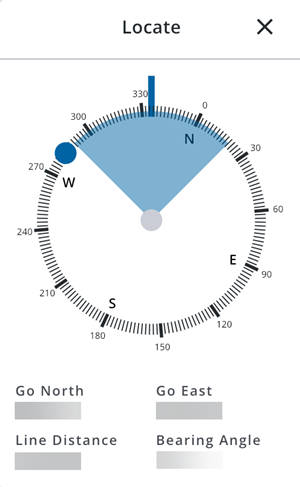
You can view your current location status.
- Tap Settings.
- Tap GPS.
- Tap Location Status.
Details about your current location status appear.