Switch Web Maps
Trimble Unity Field allows you to access and switch between web maps with focused GIS data that supports specific field workflows. This allows you to use the web map that most efficiently presents the data you need to get your job done. Additionally, offline areas for each unique web map guarantee data access even without internet coverage. See Offline Map Areas for more information.
To set up multiple web maps, please refer to the following prerequisites:
|
|
- On the map, tap the More Actions icon.
The More Actions menu appears.
- Tap Web Maps.
The Web Maps panel appears with the current web map highlighted.
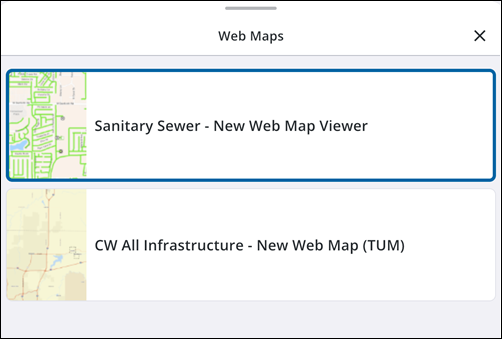
- Select a web map to use.
The web map updates.

