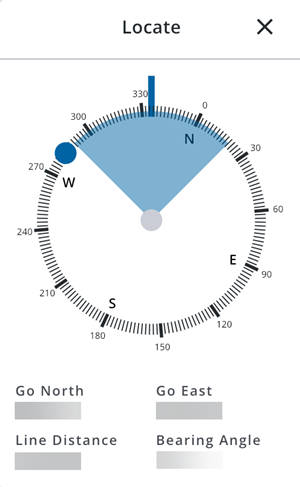Locate Assets Using Locate
You can locate an asset using Locate. The Locate feature allows users to capture high accuracy positioning data.
- Open a work activity.
- Tap Associated Assets.
- Select an asset.
- Tap Locate.
The map opens with the advanced locate view. A compass is shown with the distance and bearing to the selected asset, allowing users to navigate to the asset.