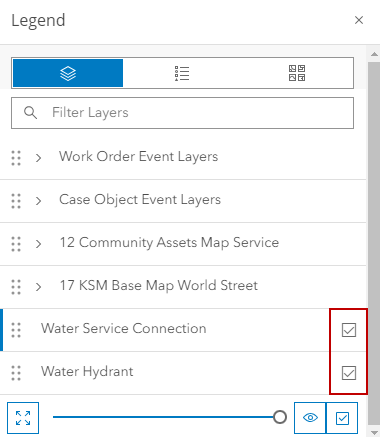Make a Layer Selectable
Selections can only be made from selectable layers. When an event layer is marked selectable, the event layer activities are selectable using the Data View map tool. See Data View for more information.
|
|
- Click Legend in the map toolbar.
- Click Content.
- Select the Selectable check box next to any layer to make it selectable. Select it again to make it not selectable.