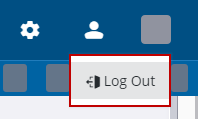Log Out
It is a best practice to log out when not working in
- Click Profile on the main toolbar.
- Click Log Out.
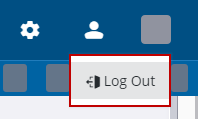
When you log in using Trimble Identity (TID) and log out of Trimble Unity, you are also logging out of Trimble Identity.
- Click Profile on the main toolbar.
- Click Log Out.
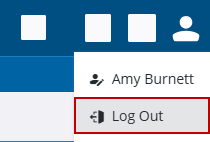
![]() NOTE: GIS Integrations can also be logged out of from the landing page. See Log Out of GIS Integrations for more information.
NOTE: GIS Integrations can also be logged out of from the landing page. See Log Out of GIS Integrations for more information.
- Click Profile on the main toolbar.
- Click Log Out.