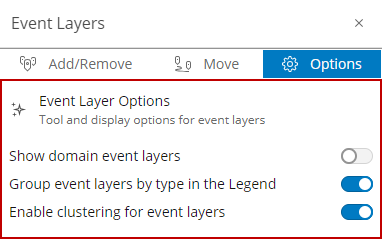Enable or Disable Options
You can enable or disable specific tools or how event layers display on the map.
- Open the map.
- Click Event Layers in the map toolbar.
- Click Options.
- Select Show domain event layers to view all event layers made available in the domain by an administrator.
- Select Group event layers by type in the Legend to view event layers by activity type or as individual activities in the Legend map tool. See Legend for more information.
- Select Enable clustering for event layers to view event layer activities as a cluster or as individual activities on the map. Clusters of events are displayed with their symbol and include the number of events displayed in the center of the symbol. Clicking a cluster opens a panel with information about the cluster, such as the work activities within the cluster.