Remove a Redline Image
Any redline images or graphics that are no longer needed can be removed.
- Click Redline in the map toolbar.
- Select a redline graphic or graphics.
- Use Select feature, Select by rectangle, or Select by lasso to select any graphics.

The Selection number identifies how many graphics are selected.
- Click Delete feature.
![]()
The selected graphic or graphics on the map are removed.
- Click Export.

- Click Clear All Graphics.
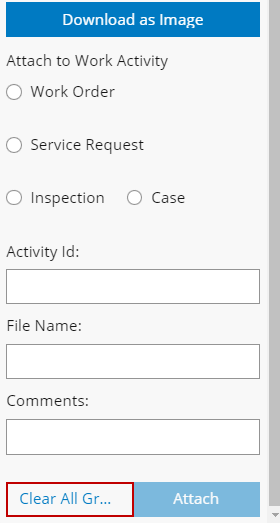
Any graphics on the map are removed.

