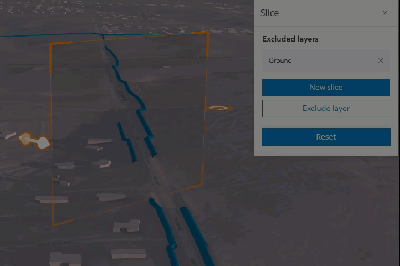View a Slice
You can view your slice, and therefore the interior of the selection, by using the handles on the side of the plane to move the slice, rotate to change the view, or change the size of your slice.
|
|
- Click and drag the cylindrical arrow back and forth to view more or less of the interior of the slice.
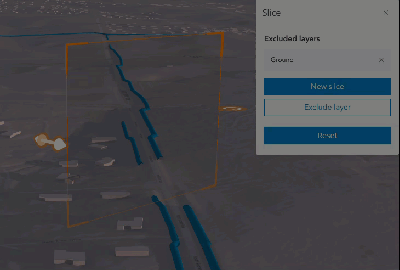
- Click and drag any side of the box to change the size of the slice.
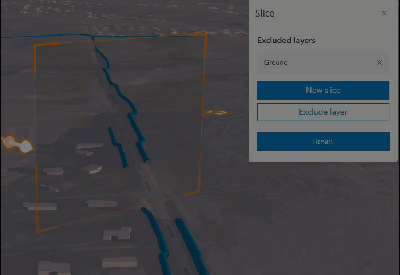
- Click and drag the rotate arrow to change the view of the slice.