Revert a Change
If you don’t like the changes that have been made, you can revert back to the original or default settings.
- On the side menu, click Admin.
- Click the Layout tab.
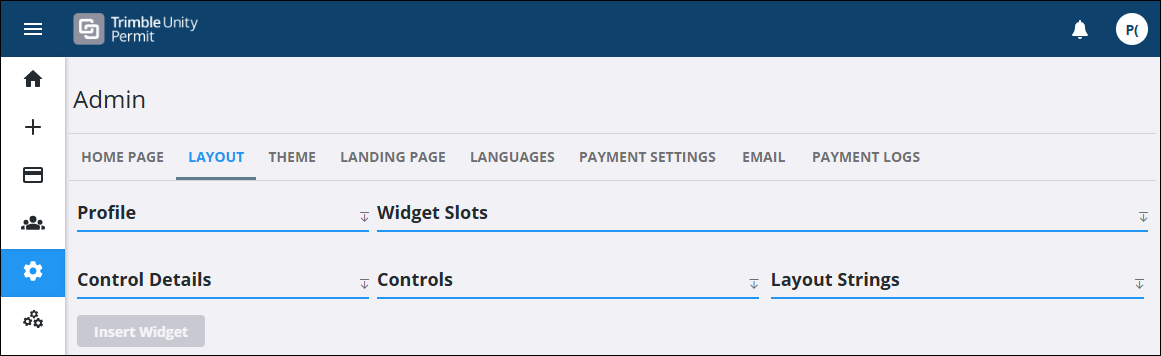
- Select a page or panel using the Layout drop-down list.
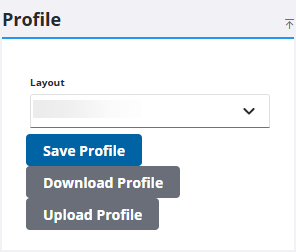
A revert icon appears.
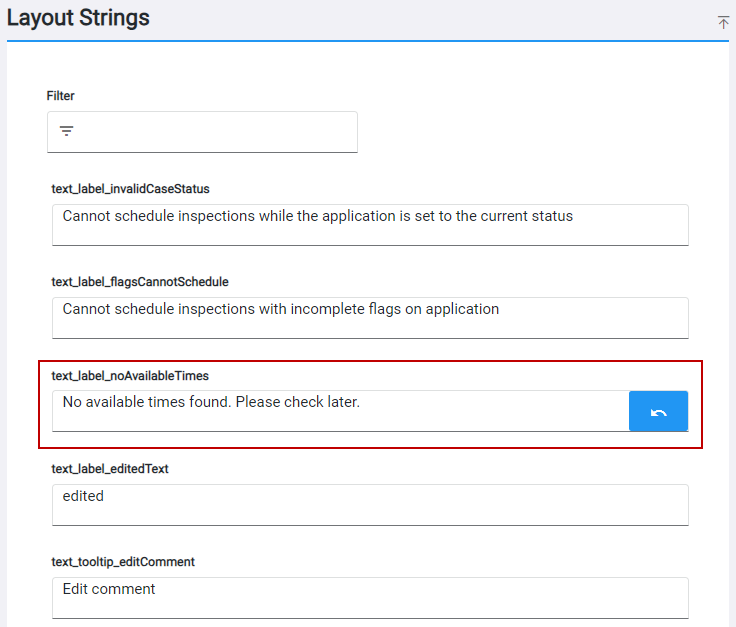
![]() NOTE: Each line has its own revert icon, so you are only reverting that line.
NOTE: Each line has its own revert icon, so you are only reverting that line.
- Click the revert icon to change the string back to the original.

