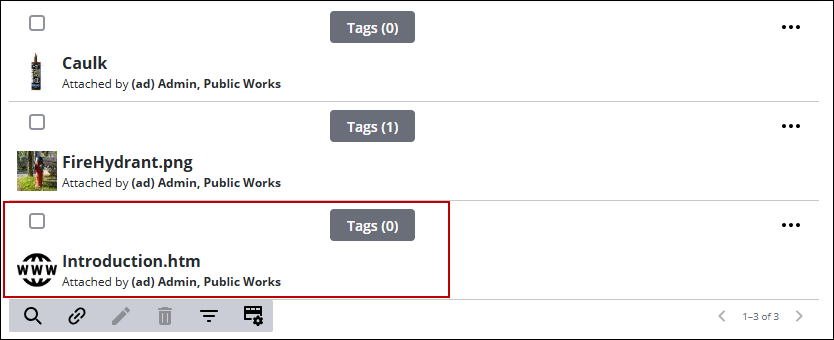Add File Link
Users can enter a URL in the Attachments panel. Add File Link is available for service requests, work orders, and inspections. File links are saved as attachments and can be edited, removed, or have added tags like other attachments.
- Click Add File Link.
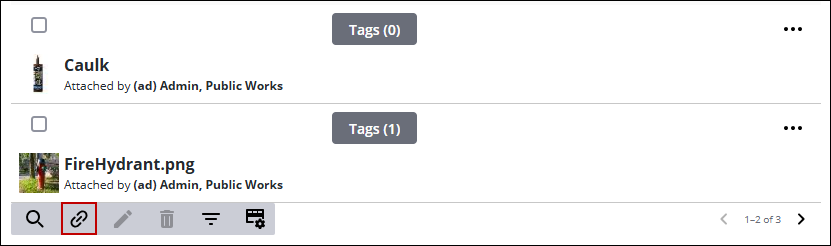
- In the Enter a URL to a file location field, enter the URL.
- Click Add Link.
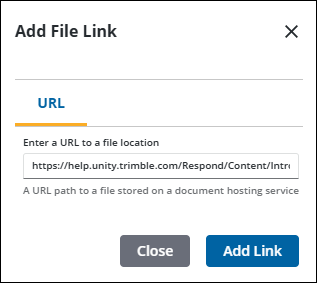
The URL is saved as an attachment in the Attachments panel.