Add Attachments
The Attachments panel allows you to add images, diagrams, copies of receipts, and other documents to the case.
|
|
- Navigate to the Attachments panel.
- Click Add.
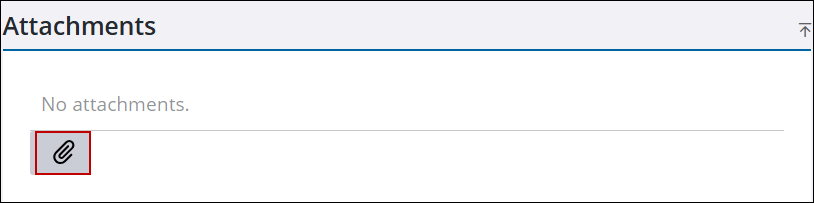
- Browse to the file and select it to upload the file.
![]() TIP: When using a desktop computer, use Shift+click or Ctrl+click to select more than one file.
TIP: When using a desktop computer, use Shift+click or Ctrl+click to select more than one file.
- Remove individual attachments by clicking Delete attachment to the right of the attachment, or remove all attachments by clicking Delete All at the bottom of the panel.
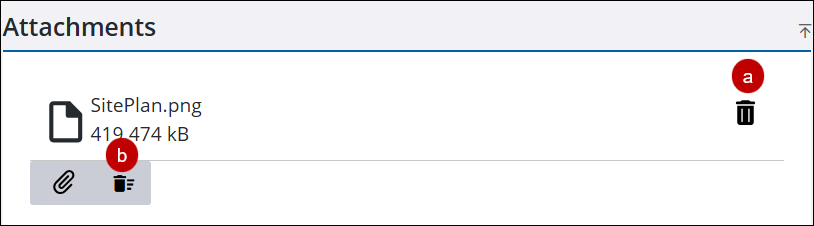
- Delete attachment: to remove an individual attachment.
- Delete All: to remove all attachments.
- Click Delete on the confirmation panel.

