Open Equipment Check Out
The Equipment Checkout page displays all reserved and checked out equipment related to the work order.
Open the Equipment Checkout page from the following panels on a work activity: the Main panel for a case, the Inspection Details panel for an inspection, the Service Request panel for a service request, and the Work Order panel for a work order.
- Open a work order.
- Scroll to the bottom of the Work Order panel.
- Click Equipment Reservations or Checked Out Equipment.
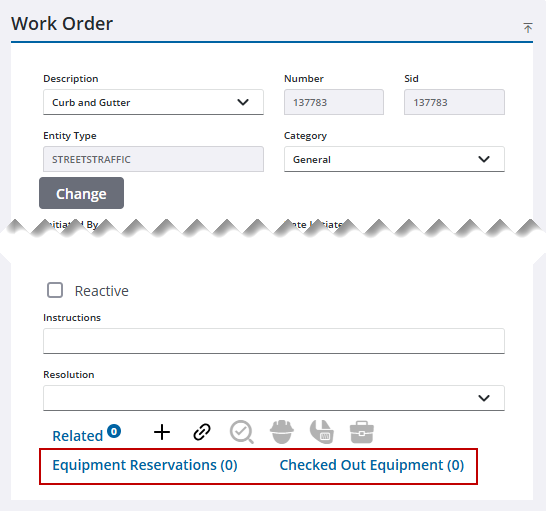
The Equipment Checkout page opens.
Open the Equipment Checkout page from the work activity toolbar.
- Open the work activity.
- Click Equipment Checkout on the work activity toolbar.

The Equipment Checkout page opens.

