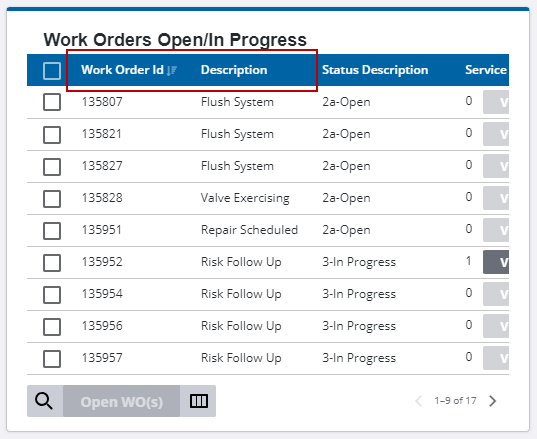Filter Records
You can filter records in panels to find specific records in
![]() NOTE: While there may be slight differences between panels, the functionality is the same.
NOTE: While there may be slight differences between panels, the functionality is the same.
The following options are available for filtering records:
- Filter records: Click to quickly filter the list of fields in the panel.
- Column Menu: Click to modify the columns shown on the panel.
- Rows: Click to change the number of rows viewed at a time in the panel.
![]()
You can click and drag a column to the right or left of another column to change the order the columns are viewed.