Add a Data Source
A custom data source or a Trimble Unity SQL data source can be added to connect to database information.
|
|
- Open the Report Designer.
- Click the Data tab and click Add.
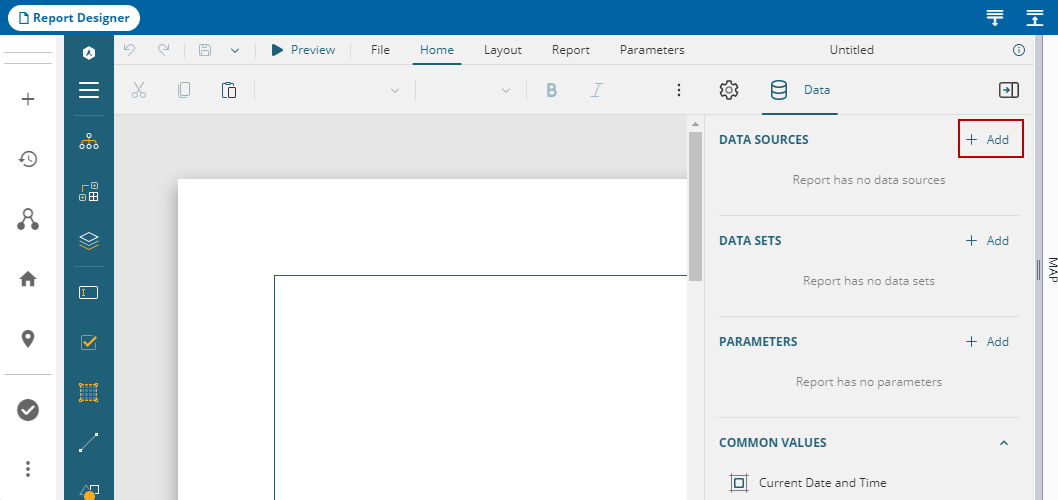
- Enter the Name of the data source.
The Provider is set to Shared Reference.
- Select the Reference:
- Trimble Unity Resources: Select to add a custom data source that allows access to attachments that can be added to reports.
- Trimble Unity SQL: Select to connect to the SQL database of your site.
![]() IMPORTANT: To pull in the attachments, the Attachment Root Directory preference in Admin should be edited to include /data/attachments/ in the path. See Configure Domain Preferences in the Admin Guide for Trimble Unity Maintain and Trimble Unity Permit for more information.
IMPORTANT: To pull in the attachments, the Attachment Root Directory preference in Admin should be edited to include /data/attachments/ in the path. See Configure Domain Preferences in the Admin Guide for Trimble Unity Maintain and Trimble Unity Permit for more information.
- Click Test Connection to validate the data source.
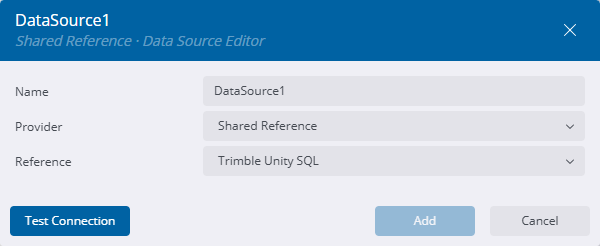
- Click Add.
After the data source is connected, a data set needs to be added as well. See Add a Data Set for more information.

