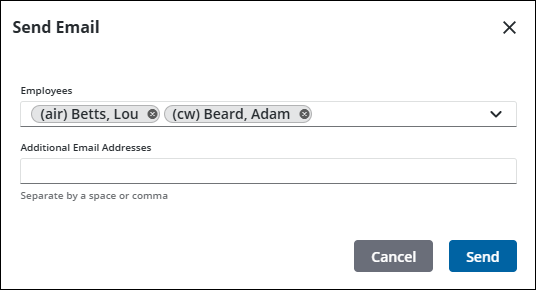Email a Work Order
Work orders can be emailed to those working on them.
|
|
- Open a work order.
- Click Email in the upper-right corner.
![]()
- Select Employees from the drop-down list to email the work order to.
- Add any additional emails in the Additional Email Addresses field.
- Click Send to send the email.