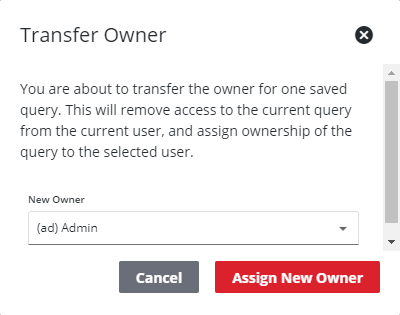Transfer Ownership of a Query
You can transfer ownership rights of a query from the creator to another user.
- Click Search and click Advanced Search.
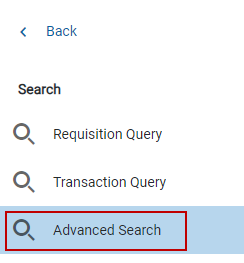
- Click the Query Management tab.
![]() TIP: You can filter the list of records displayed. See Filter Records for more information.
TIP: You can filter the list of records displayed. See Filter Records for more information.
- Select an existing query from the Saved Queries panel.
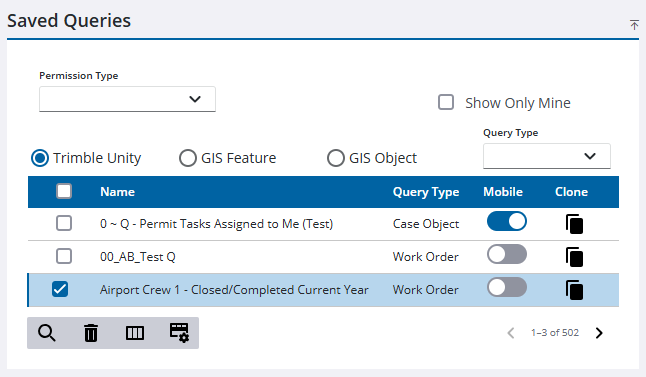
- Click Transfer Owner on the Modify Permissions panel.
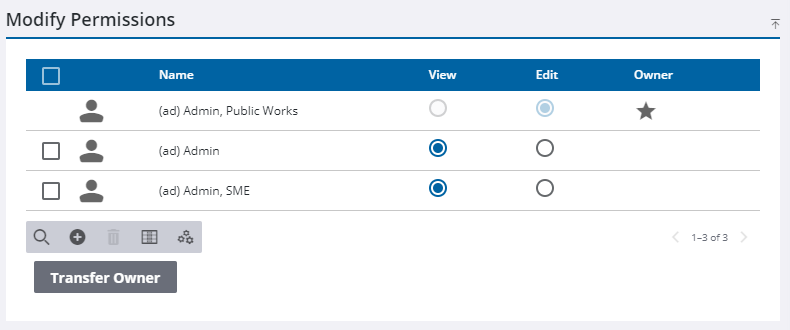
- Select the New Owner from the drop-down list. Start typing the name to filter the list.
- Click Assign New Owner.