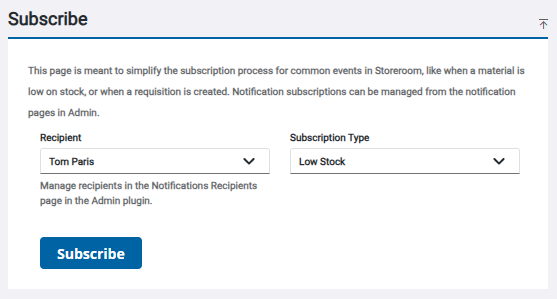Subscribe to Notifications
Subscribe to email notifications for transactions on the Notifications page.
- Open the Notifications page.
- Select a Recipient from the drop-down. See Add Notification Recipient in the Admin Guide for Trimble Unity Maintain and Trimble Unity Permit for more information.
- Select a Subscription Type from the drop-down. See Email Subscription Types for more information.
- Click Subscribe.