Add an Employee to a Specific Domain
Employees are added to a Storeroom domain by adding them to a group in the desired Storeroom domain.
|
|
- Open Storeroom.
- Open Settings.
- Select the Storeroom domain from the Storeroom Domain drop-down list that you want to add an employee to.
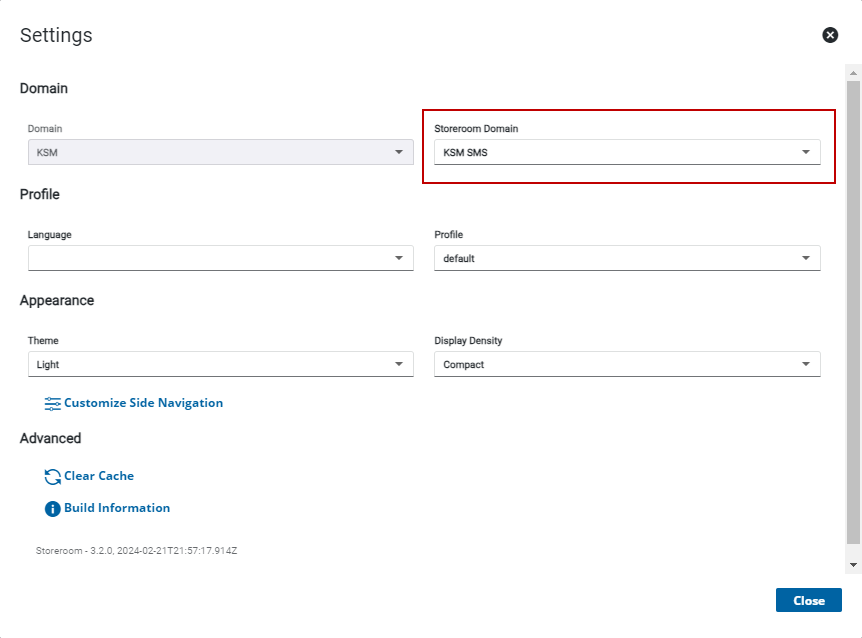
- Click Configure from the menu.
- Click Groups.
![]() TIP: You can filter the list of records displayed. See Filter Records for more information.
TIP: You can filter the list of records displayed. See Filter Records for more information.
- Click the arrow to the right of the storeroom domain.
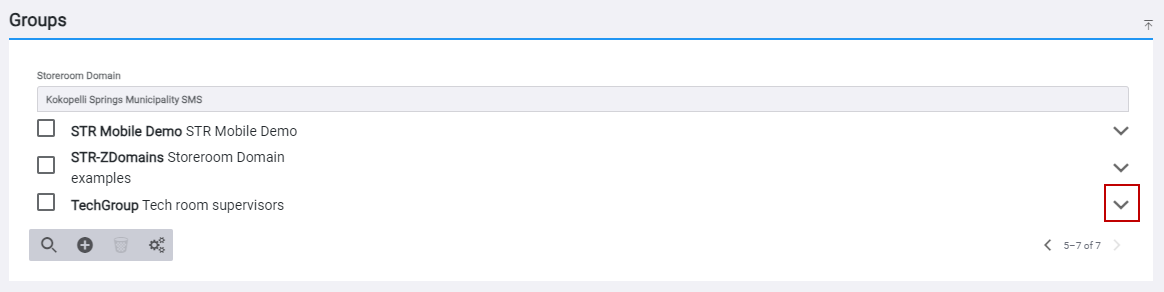
- Select the employee from the Users drop-down list. See Add or Edit a Group for more information.
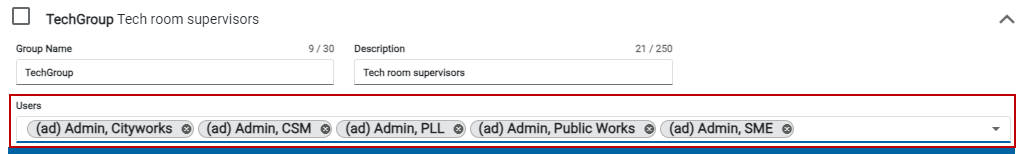
![]() NOTE: Make sure that the employee is not added to a group in a different Storeroom domain if you only want them assigned to one domain.
NOTE: Make sure that the employee is not added to a group in a different Storeroom domain if you only want them assigned to one domain.
Now when the employee logs in and opens Storeroom, it automatically opens in the one Storeroom domain they are assigned to.

