Select a Plugin to Customize
Plugins are customizable at a user level. This means that each layout associated with the plugin has controls that can be customized one way for one user and another way for a different user.
- Select the plugin from the Plugin drop-down list.
The version of the plugin installed in your site displays in the Plugin Version field.
- Select the profile you want to make edits for in the Profile drop-down list. If you only have the default profile, you must create a new profile because the default profile cannot be modified. This is to ensure you can create a new profile based on the original layout when Style was first installed. See Profiles for more information.
- Select the page you want to make edits for from the Layout drop-down list.
The Layout drop-down list varies depending on the plugin you are customizing.
|
If Respond has been selected as the Plugin, then the Work Order Edit page is available to select from the Layout drop-down list. However, if Storeroom is selected, you'll notice the Work Order Edit page is not available to select from the Layout drop-down list. |
![]() NOTE: If you have customized another layout in a different profile, you can import the layout to another profile. See Import a Layout for more information.
NOTE: If you have customized another layout in a different profile, you can import the layout to another profile. See Import a Layout for more information.
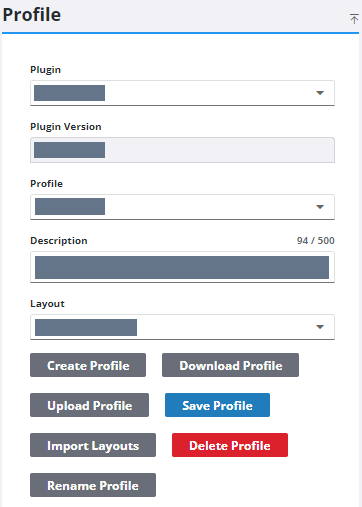
- Make your changes.
- Click Save Profile.

