Enable Layout ID Mode
You can enable layout ID mode in your browser to view the control and panel IDs in the app.
- While logged in to an app that Style is compatible with (e.g., Respond), navigate to the desired page.
- At the end of the URL, add ?layout-id-mode= and press Enter on your keyboard.
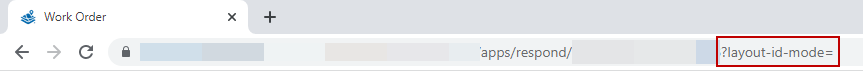
Now the layout of the page (e.g., controls, label text, etc.) appears.
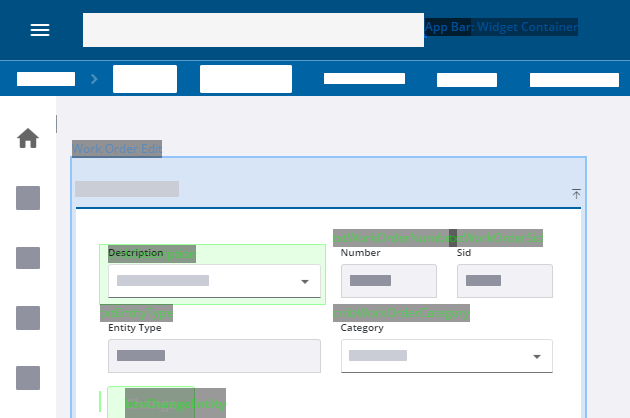
![]() NOTE: Some pages, such as the Case Summary page, have more than one layout applied to it. This means that when you view it in layout ID mode, you see multiple layouts in different colors.
NOTE: Some pages, such as the Case Summary page, have more than one layout applied to it. This means that when you view it in layout ID mode, you see multiple layouts in different colors.

