Add Menu Items
App menus can be customized to include items such as links to pages or apps.
- Click Settings on the main toolbar.
- Click Customize Side Navigation.
A customizable menu appears. From here you can add items so they appear in the menu.
- Click the add icon.
![]()
- Click the new menu item to finish configuring it.
- From the Edit Item panel, select the Item Type you want to add.
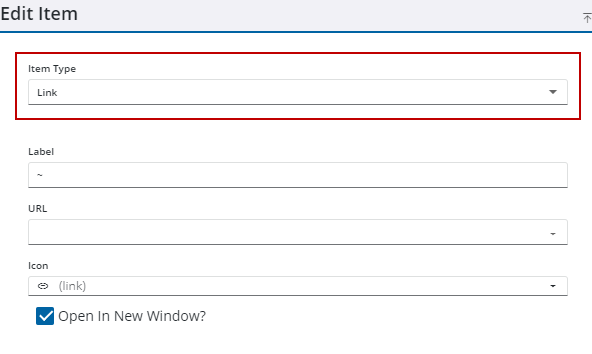
Depending on the Item Type selected, different fields appear. See Edit Item Fields for more information.
- Complete the fields.
- Click Save in the lower-right corner.
Once items have been added to the menu, they can be modified. See Modify Existing Menu Items for more information.

