Create a Menu
You can create new menus for other groups or individuals.
|
|
- Click Settings on the main toolbar.
- Click Customize Side Navigation.
- Click Admin Mode in the lower-right corner.
- Click New Menu.
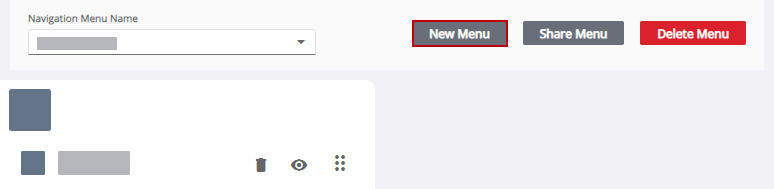
The Create Navigation Menu panel opens.
- Enter the Navigation Menu Name.
- Select the Apply to Domain check box to apply this new menu to the whole domain.
- Alternatively, select groups from the Apply to Groups drop-down list or individual employees from the Apply to Employees drop-down list.
- Click Create.
You can now add menu items to the new menu. See Add Menu Items for more information.

