Add or Edit a Line Item
Line Items are used to create contracts in OpX. A contract is built using line items to specify the conditions. Contracts can be used to bid out specific tasks, such as repairing sidewalks or pruning trees.
- From the home page, click Admin and click Contract Line Items.
- In the Line Items panel, click Add record to add a new line item.
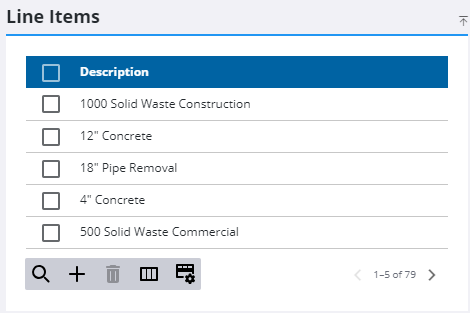
- Enter the Description of the line item, select a Unit of Measure, and click Add.
![]() NOTE: The Unit of Measure drop-down list is populated in Preferences under Custom Codes > UNITMEAS.
NOTE: The Unit of Measure drop-down list is populated in Preferences under Custom Codes > UNITMEAS.
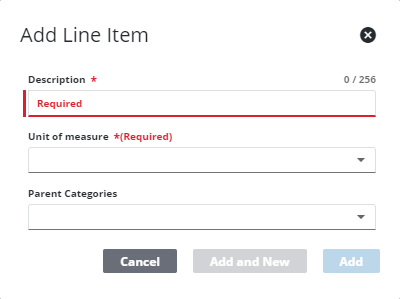
![]() TIP: You can filter the list of records displayed. See Filter Records for more information.
TIP: You can filter the list of records displayed. See Filter Records for more information.
- To edit a Line Item, select it from the Line Items panel, and make the desired changes in the Line Item Details panel.
![]() NOTE: Your changes are automatically saved, and the changes are verified by a notification at the bottom of the page.
NOTE: Your changes are automatically saved, and the changes are verified by a notification at the bottom of the page.
Once a line item has been added, select which fields are tracked in the Audit Log. See Configure the Audit Log for Respond or OpX for more information.

