Disable Password
If a user has configured Trimble ID for their log in, an administrator can disable the user's password so that it no longer works to log in using forms authentication.
- From the home page, click Admin and click Employees.
![]() TIP: You can filter the list of records displayed. See Filter Records for more information.
TIP: You can filter the list of records displayed. See Filter Records for more information.
- Select the employee from the Employees panel.
- In the User section, click Disable Password.
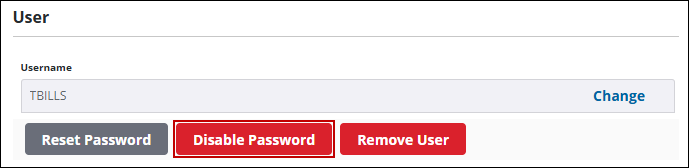
If an administrator wants to hide the forms authentication for their entire site, the Collapse Default Login switch needs to be turned on in Preferences. See Configure Global Preferences for more information.

