Add a Subtype Group Layer
A Subtype Group Layer can be added as a service resource if you are using a utility network.
- Click the Service Resources tab.
- Click Add record on the GIS Service Resources panel.
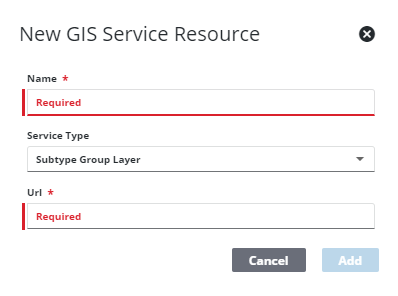
- Enter a Name for the service.
- Select Subtype Group Layer from the Service Type drop-down list.
- Enter the URL of the service.
- Click Add.
![]() TIP: You can filter the list of records displayed. See Filter Records for more information.
TIP: You can filter the list of records displayed. See Filter Records for more information.
- Select the new resource from the Service Resources panel to finish entering the Resource Details.
The Id, a unique number assigned to the service resource, appears to the right of the resource Name.
- Select the Security Type, either No Security, OAuth2 App, OAuth2 User, or Token.
See Configure Service Resource Security for more information on security types.
- Click the link icon next to the URL field to quickly check the service connection.
Once a Subtype Group Layer is added as a resource, add it to a Service Definition. See Add Services to a Service Definition for more information.
![]() NOTE: Your changes are automatically saved, and the changes are verified by a notification at the bottom of the page.
NOTE: Your changes are automatically saved, and the changes are verified by a notification at the bottom of the page.

