Add a Report
Add reports for work orders, inspections, service requests, and MQA survey templates in Trimble Unity Maintain. If ActiveReports are added here, they can be accessed from the Report Designer in Respond.
|
|
- From the home page, click Configure and click Report Manager.
- On the Report Designer panel, click Add record.
![]() NOTE: If you'd like to upload a report file to the database without creating a database entry, use the Attach File option instead.
NOTE: If you'd like to upload a report file to the database without creating a database entry, use the Attach File option instead.
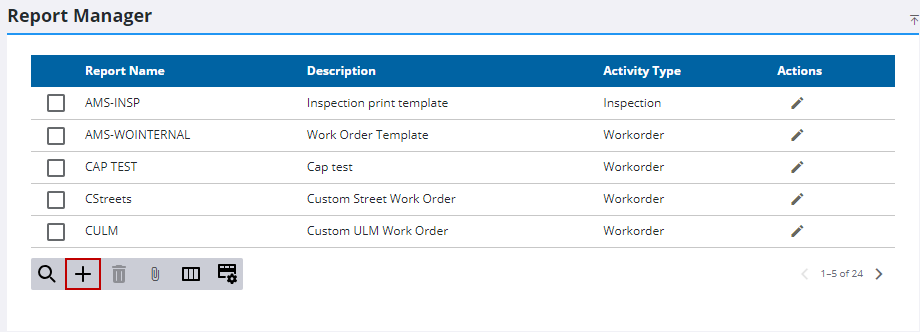
- In the New Data section, select the Activity Type.
- Enter the Description. This is only viewable in Admin. The file name is what appears on the report file in the Report Designer in Respond if it's an ActiveReport.
- In the Report File field, upload the desired file, either .rldx or .docx.
- Click Save.
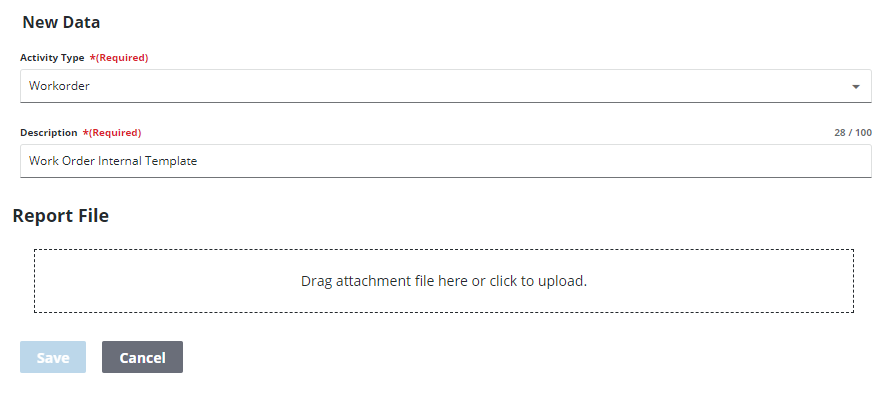
The new report is listed on the Report Manager panel and is available for use. It is automatically added as a print template in Preferences for the work activity selected in the Activity Type field. It can be removed if it's not wanted to be listed as a print template. See Add Print Templates for an Inspection,Add Print Templates for a Service Request, and Add Print Templates for a Work Order for more information.

