Swipe a Layer
You can view a portion of a layer or layers on top of the map by swiping the layers vertically or horizontally.
|
|
- Click Swipe in the map toolbar.
- Select a layer from the Leading Layers drop-down list.
- Select a layer from the Trailing Layers drop-down list.
- Select which Direction, such as horizontal or vertical, you want the layer to swipe.
See Swipe Fields for more information on the Swipe map tool fields.
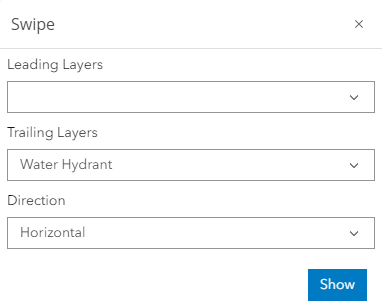
- Click Show to start comparing the layers.
Once the layers are shown, you can swipe across the map and compare the selected leading and trailing layers.
- Click and drag the slider to compare the leading and trailing layers.
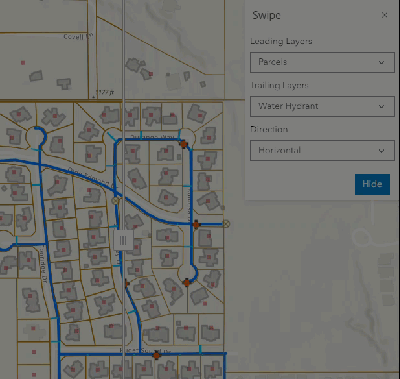
- Click Hide to stop comparing the layers.

