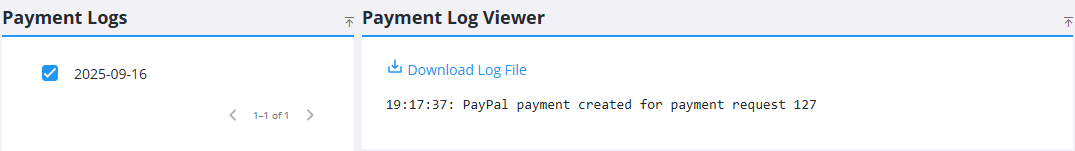Payment Logs
Administrators can view and download payment provider logs directly within the Admin page. Provider logs show the status of all payments made on the Public Access portal. No financial or personal information is included.
|
|
- On the side menu, click Admin.
- Click the Payment Logs tab.
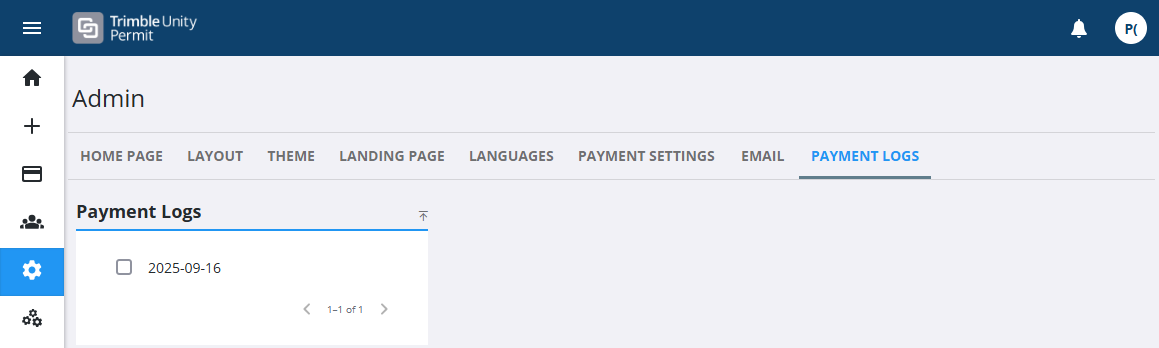
- When the desired log in Payment Logs is selected, the Payment Log Viewer section opens. From here you can download a .txt file of the log.