Review Submitted Applications
To see those applications that you have completed and submitted, select the Submitted tab from the home page.
|
|
The Submitted tab lists submitted applications. Tabs for the home page can be configured by the administrator by selecting Admin from the side menu and then the Home Page tab. See Configure Tabs for more information.
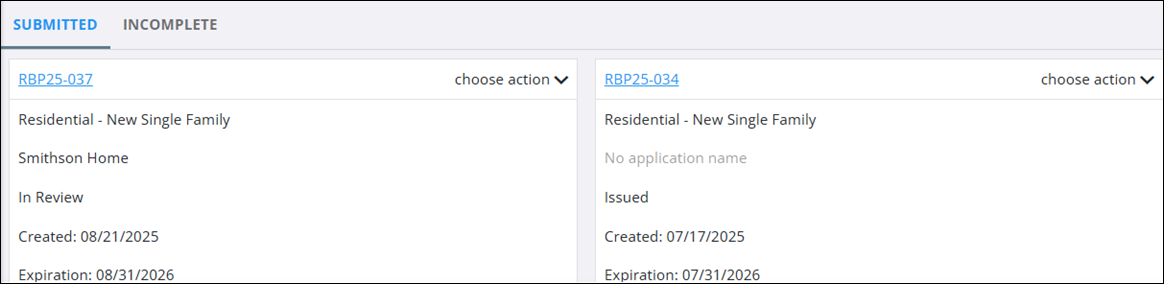
You can select Toggle map in the upper right corner to display your cases geographically on a map.
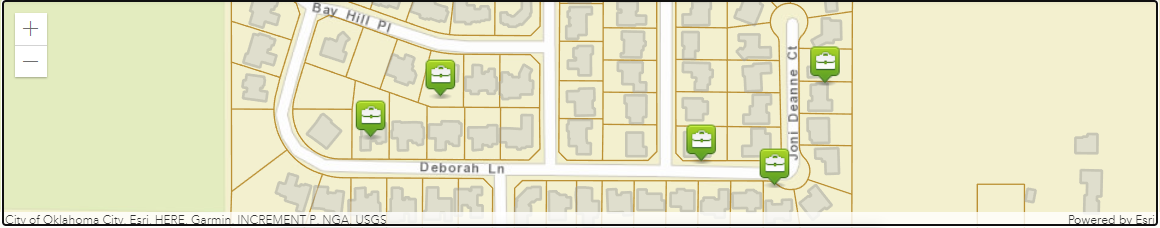
Each application is listed with its basic information (such as its case number, case type, name, status, creation date, expiration date, and address).
- Click the case number link to open the Application Overview page. Here you have the option to change the name of your case by clicking the Update icon.
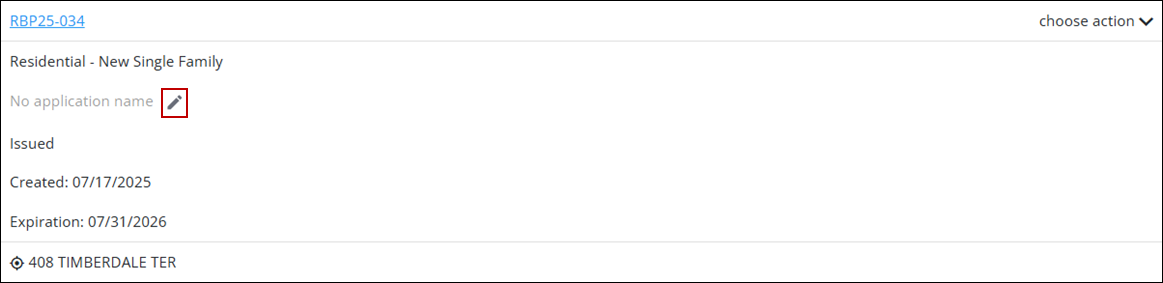
Several of these options, such as Schedule Inspection and Pay Fees, are essential to moving your case toward completion.
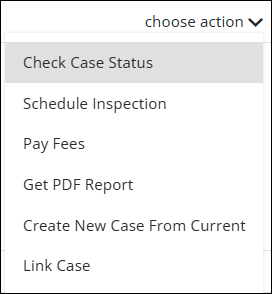
![]() NOTE: The Get PDF Report option generates a .pdf of the .rdlx file. It cannot run .rpt files.
NOTE: The Get PDF Report option generates a .pdf of the .rdlx file. It cannot run .rpt files.

